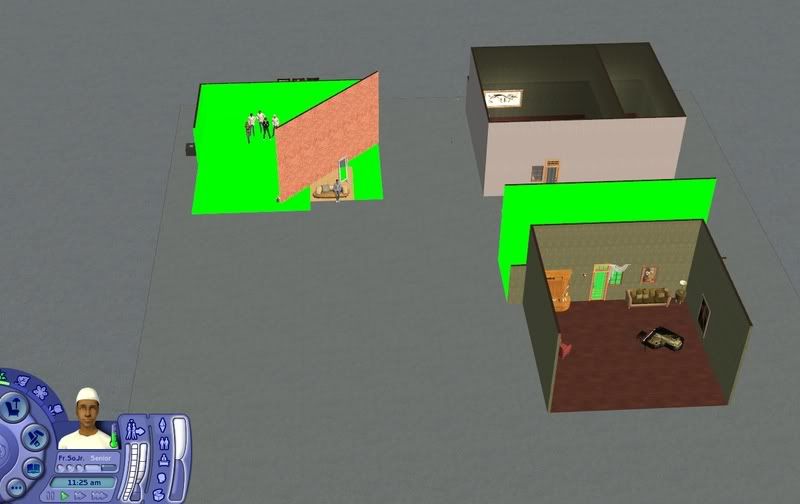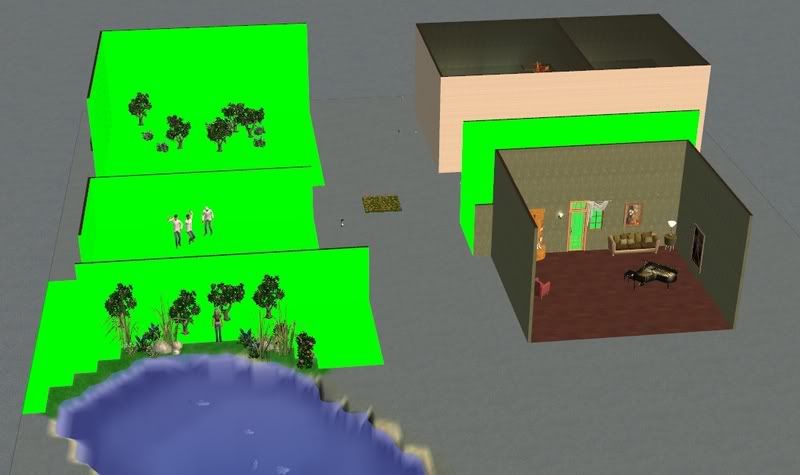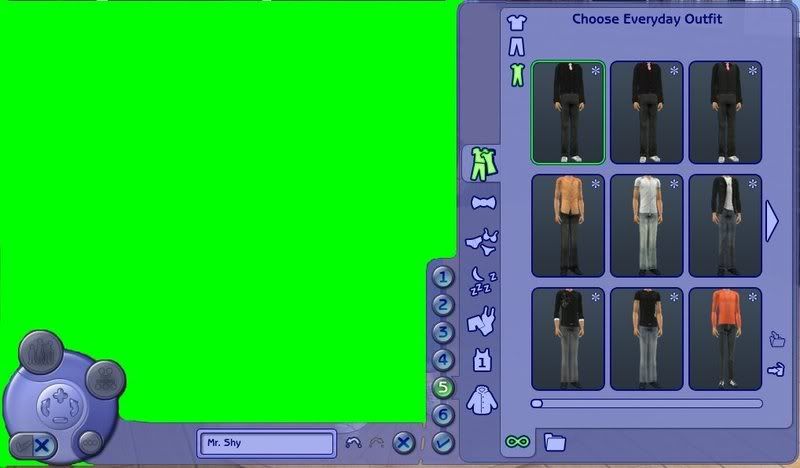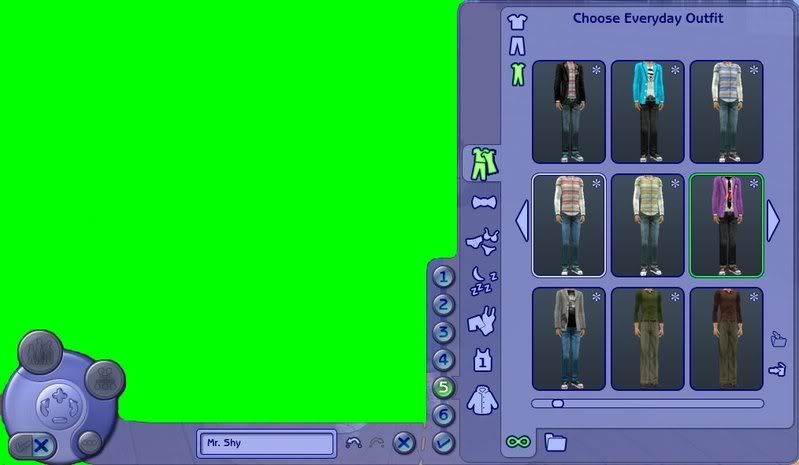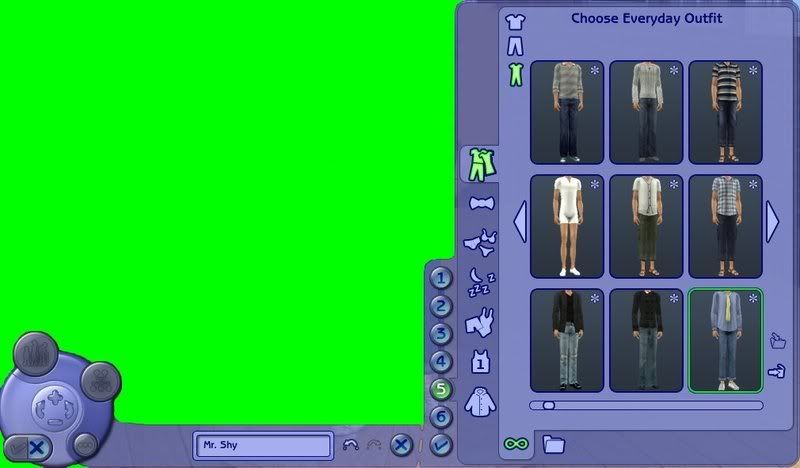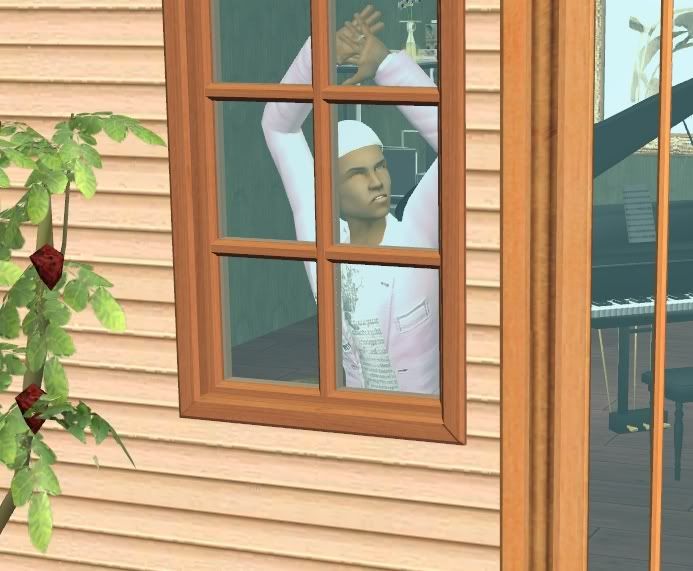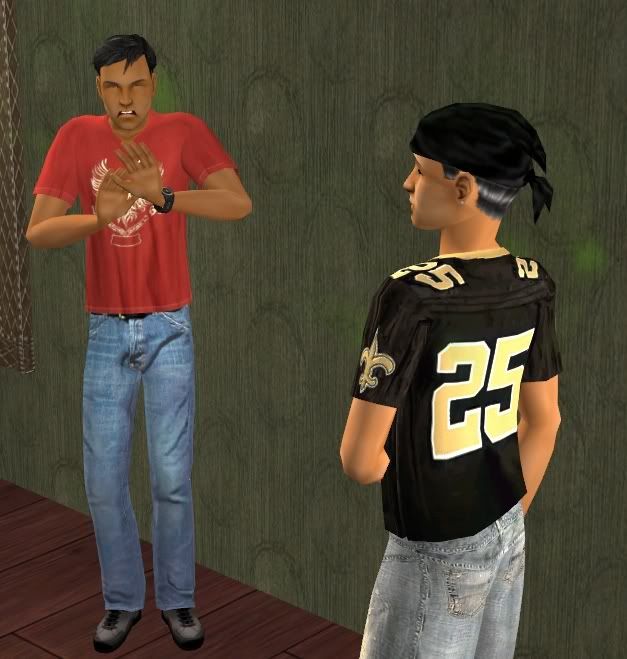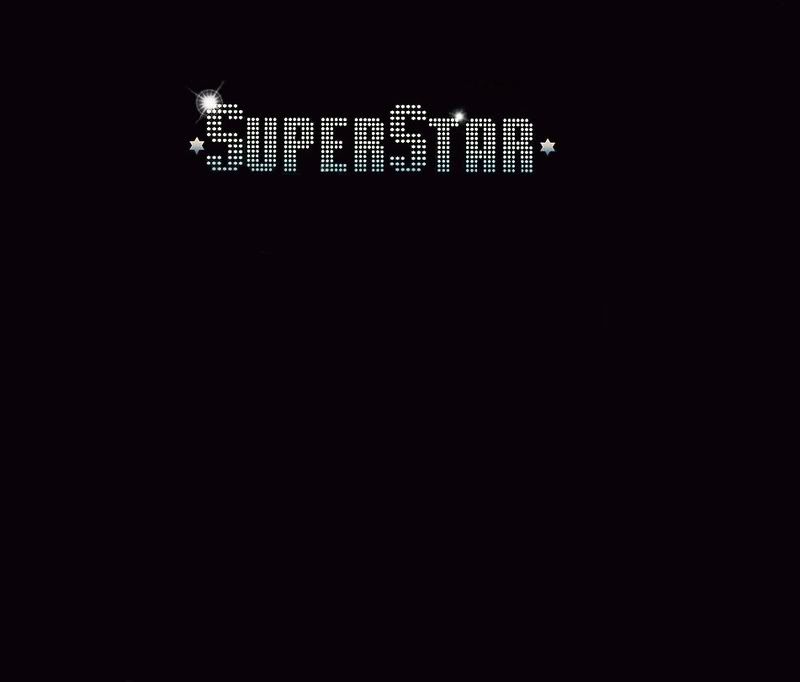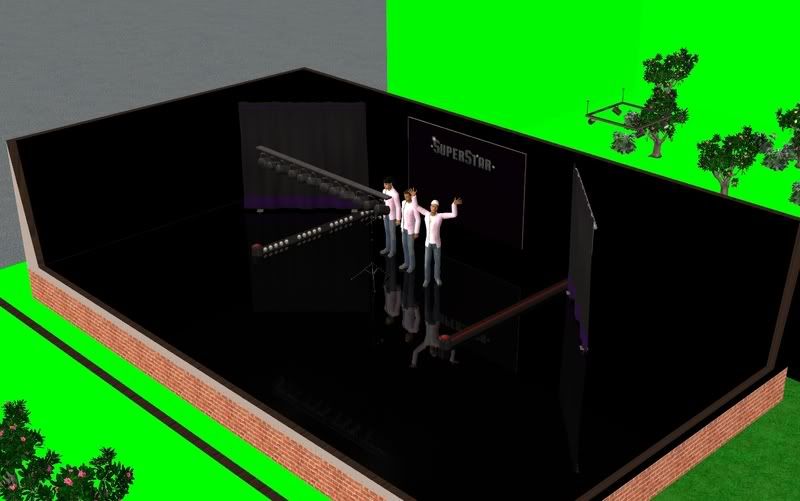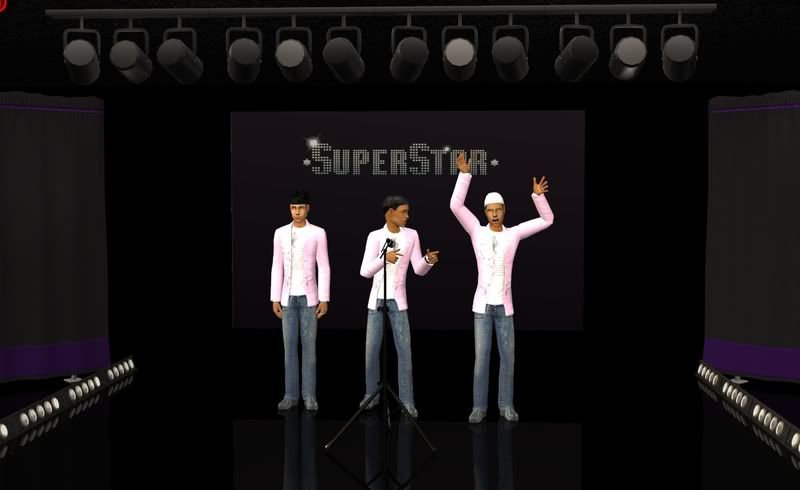Grab a cup of coffee; this will take a while.
All updates are at end of entry. Latest update: February 17, 2010.
See also:
7 Months of Frustration Dealing with EA's Tech Support on Reclaim Your Game
The Ongoing Battle with a fan and EA's Tech Support on SimPrograms
EA Support Nightmare on Sims 3 Nieuws (Dutch site translated into English)
A Long and Frustrating Journey with EA Support on SailfinSims
EA Support - What a Joke! at Infinite Sims (New!)
Thanks to everyone helping to get word out! Will continue to update this post.
Original blog post:
Hello, EA customer service? You're broken.
I had to go public with this. This is just so crazy, it's almost funny. (edit: update at end. Classic.) (edit2: Another update at end. UNREAL.) (edit3: Yes, really.)
Back story: I was invited to and attended the Custom Content Creator's Camp last January, at Electronic Arts in Redwood Shores, CA, as one of 5 "machinima artists" (means I make videos with the Sims 2 and 3 game engines), and in the company of some of the best custom content creators of the game from around the world. A dream come true, for me.
The invitation (click to enlarge):

We were all promised we would be featured artists on the official site. When my time came, my account was broken, my mashup video led to a 404 page, so I was swept under the rug. On to the next camper. The mashup video has the featured status, but I do not.
Link to mashup vid, "featured" on 4/10/09
Screenshot of my original VRevis account, which is frozen in time, from last winter/spring:

After many emails back and forth with a maxoid/Guru out at EA, who honestly did her best to help, I went to the main EA customer service page. I had to use my Sims 2 log in, since my Sims 3 log in was borkened. The problem with my account is already so complicated to explain, you can imagine my frustration at having to start over from scratch with several different tickets (5, now, total. A few were combined for "convenience").
I have been told I'm way too nice. This is true, but my patience is now wearing thin. I am willing to make a drinking game of this, and turn this into a good time, however. I'll do a shot of NyQuil for every time an EA rep says "we apologize for the inconvenience". (Heyo, VRevis is passed out on the floor not even halfway through!)
Here is what's been going on with EA's tech support since June. (Note that I am "customer" and that sensitive info has been edited out.)
-----------------------------------------------------------
Customer
06/02/2009 02:04 PM
I wasn't sure which category this should go under.
I am having a lot of problems with my Sims 3 account, which was set up when I attended the Creator's Camp in January. My username is VRevis. I can log in to my account, but it's as if I'm viewing someone else's page. There is no option to modify anything, no option to accept friend requests. I am taken to a new log in page when I try to do anything, then getting an error that says "some authentication error occurred". But I *am* logged in, because it shows my name at the top of the page. I emailed [name withheld] at EA, and she said she'd pass it along to the team on Monday. She had told me there were some problems with my account a few months ago, and that it had been "accidentally deleted". But it was not deleted, my page is here:
http://cc.thesims3.com/mypage/VRevis
I was given a serial number at the Creator's Camp, and I don't know if it has something to do with that, or not. I had to go through the registration process again, but without entering a serial number this time. I see some of my fellow Campers posting in the BBS, and nobody else from the Camp seems to be having the issues I'm having.
These are some screenshots of the errors I get:
My page, as I see it:
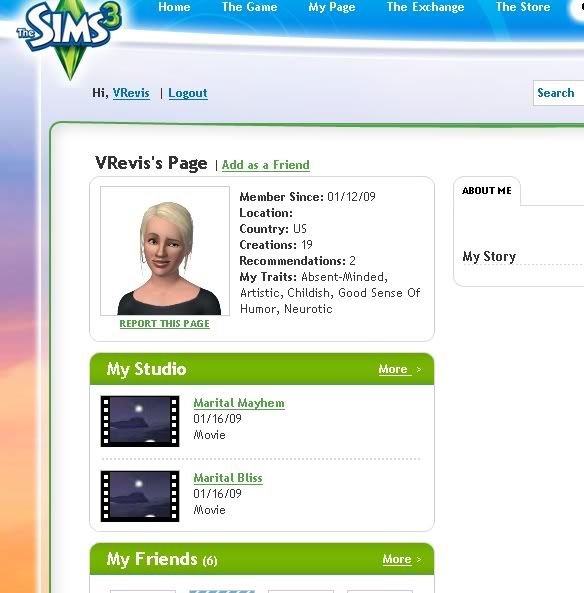
Member log in (even though I'm already logged in):
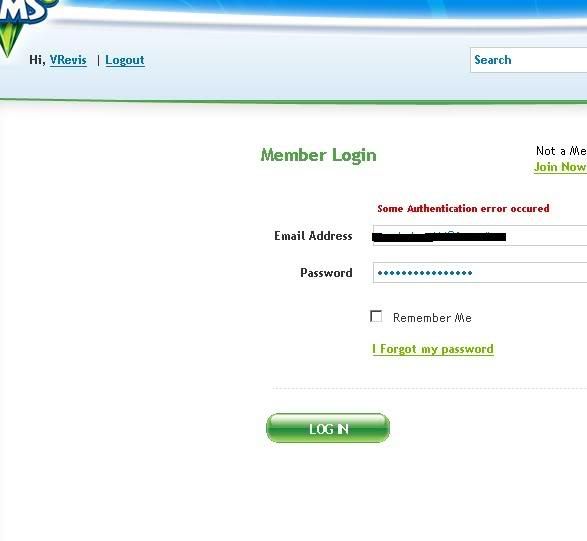
The error I get when trying to use the customer support link on the sims 3 site:

And when I tried the "forgot password" option, I get "invalid username":
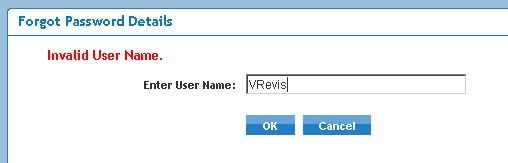
Any help you can give me would be greatly appreciated! My email address is
Thank you.
Customer
06/04/2009 12:41 PM
Will someone be able to answer this for me, soon? I got my Sims 3 game, and cannot use any of the bonus stuff in the collector's edition, because it won't let me register the game.
Response (EARep Effie)
06/05/2009 02:09 AM
Hi,
Thank you for contacting Electronic Arts.
Sorry for the delayed response.Because of our new launch 'The Sims 3' we are getting a little higher than normal volume.In order to assist you with this issue, we will need some information. Please provide us the following information: -
Your Full Name:-
Your EA account name:- [as per situation]
E-mail address as listed on the account:-
Your Game's Serial Number:-
Any alternate email address that you use:-
Additionally, please note that, the registration code can only be used to create one account. If you've previously created an account using the code, you cannot use it again to create a new account. Also, the account registered once cannot be unregistered. You will need to login to the game using the same account name and password with which you have registered the game.
We look forward for your reply.
Thank you,
EA Rep Effie
Player Relations
Electronic Arts
Customer
06/05/2009 01:58 PM
Thank you for your response.
My Sims 3 screen name: VRevis
My full name: edit
email: edit
The serial number that was given to me at EA to set up the account (this is not my actual game serial number, which has not been registered, yet): xxxx-xxxx-xxxx-xxxx-xxxx
Like I said, the account was registered with the serial number given to me in January at the Creator's Camp - it is not my actual game serial number. That has not been registered with any account, yet.
Thank you!
Response (Nalin)
06/11/2009 03:50 PM
Greetings,
Thank you for providing us the information.
Sorry for the delayed response. Because of our new launch 'The Sims 3' we are getting a little higher than normal volume
We apologize for the inconvenience caused to you. In order for us to assist you with this issue, first we need to confirm that you have an official copy of the game. In order to confirm that your copy of the game is official please sign and date the back of your game manual. Once you have signed and dated the back of the manual, please scan and attach an image of the back cover of your game manual to this incident.
With this information we will be able to assist you further.
Sincerely,
EA Rep Nalin
Player Relations
Electronic Arts.
Customer
06/11/2009 04:14 PM
I will send you a copy of the manual as soon as I get access to a scanner. I will give you the serial number of my game in this message. Also, I have given all my log-in information, including my screen name and password, and the serial number of my copy of Sims 3 to *name edited* at EA. Her email is *edit*. She is trying to help me out with this, as there appears to have been a mistake made on EA's end a few months back. My account was created with a serial number provided to me when I was at EA in January for the Creator's Camp. I do not know if the issue is related to this, or not.
You can verify who I am by contacting *edit*, if there is further doubt as to whether I am legitimate.
My new serial number is xxxx-xxxx-xxxx-xxxx-xxxx.
I will send you the scan in the next day or so.
Response (Nalin)
06/11/2009 05:27 PM
Hi Valerie,
Thank you for providing us the information.
First of all I sincerely apologize for the inconvenience caused to you and do regret the delay in processing your request.
I have searched through the information as provided by you and found that the registration code shows unused in our database, however we suggest you to clear your browser cache. The instructions on clearing browser cache is listed below: -
http://support.ea.com/cgi-bin/ea.cfg/php/enduser/std_adp.php?p_sid=Q155w2sj&p_faqid=10990
Once you have cleared your browser cache, follow the given steps to register your game.
- Please visit www.thesims3.com
- Please Click on "Login"
- A pop will appear asking you to login using your e-mail address and password.
- Login using your account name
- Enter your registration code and select an existing persona or enter a new persona in the field provided below
- Click on "SignUp"
If you still face any problem, please reply provide us the screenshot of the error message so that we can assist you further.
If there is anything else we can help you with please let us know.
Sincerely,
EA Rep Nalin
Player Relations
Electronic Arts.
Customer
06/11/2009 05:54 PM
Thank you for your response. I did clear my cache, and tried to log in. I got "invalid login information. Please try again."
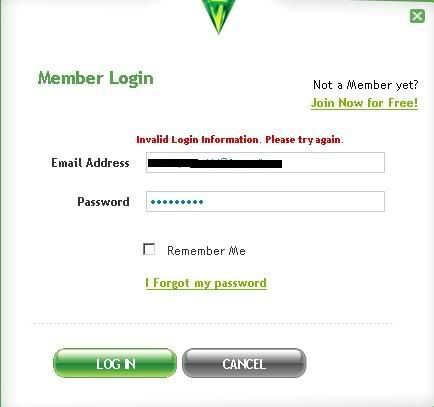
I tried the "forgot password" link, and the following email was sent from EA@email.ea.com:
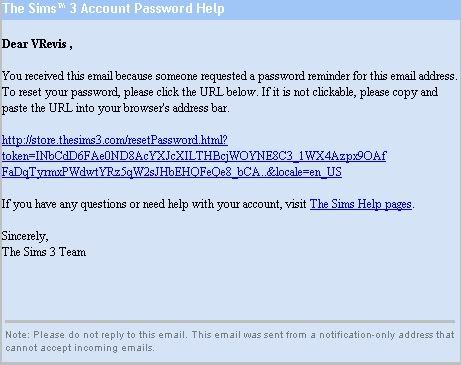
The link given: http://store.thesims3.com/resetPassword.html?token=INbCdD6FAe0ND8AcYXJcXILTHBcjWOYNE8C3_1WX4Azpx9OAfFaDqTyrmxPWdwtYRz5qW2sJHbEHQFeQe8_bCA..&locale=en_US
When I clicked the link in that email, I was told the link was "no longer valid". But, as you can see from the screenshot, my username shows up as logged in. However, I have no ability to do anything in my account. It's as if I'm looking at someone else's page.
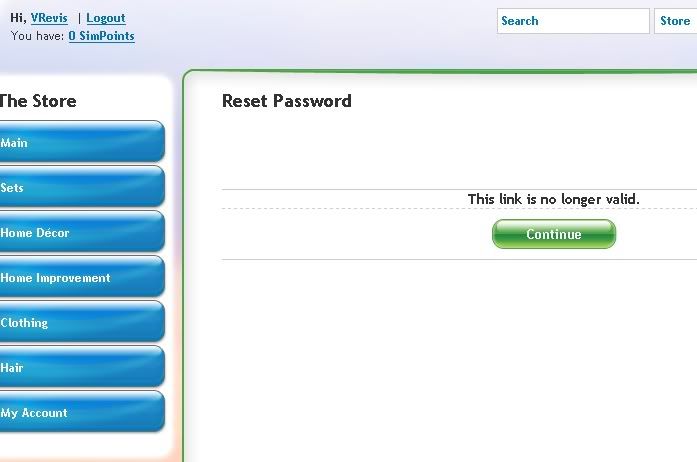
When I try to go to my account to register my game, I am told "You must be logged in to do that". But my username still shows up as though I'm logged in, in the top left corner.
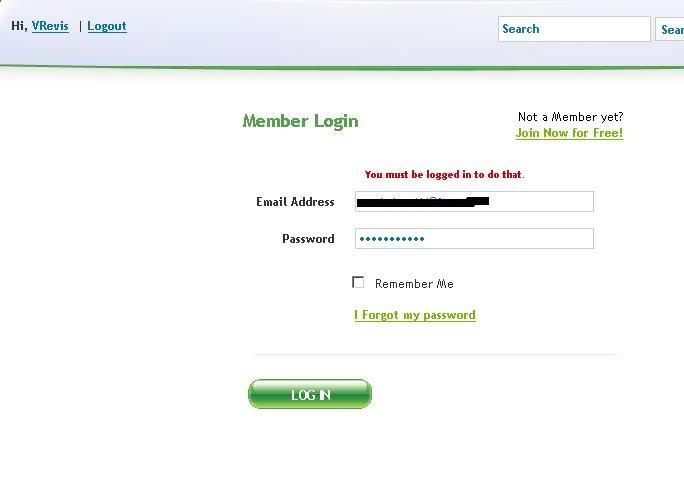
[Guru] said she couldn't get into my account last night, either, using my log-in information. I forwarded her the "password help" email, and she said it was coming from the Sims 3 store, but when she tried the link from her own account, she was given the right email.
Customer
06/11/2009 06:02 PM
Additional information:
I tried logging out, and using the link sent to me for the "reset password" form. I changed my login. The info, as it is, now:
My username is VRevis
password: xxxxxxxxxx
But when I tried to get into my account to register my game, I was prompted to log in again, and given the error "some authentication error occurred", but, as you can see, my username is at the top left, as if I'm logged in.

I went to the "create account" page, and tried to register my account, and was told that the username VRevis was not available.
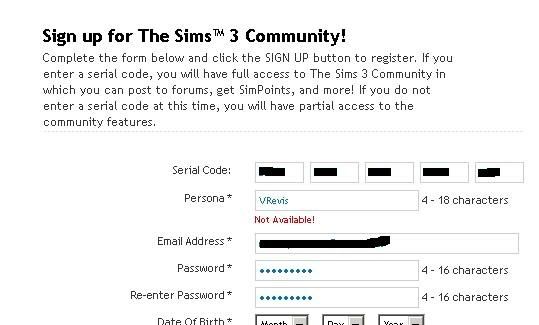
Response (Nalin)
06/11/2009 06:08 PM
Greetings,
Thank you for contacting Electronic Arts.
Due to the nature of your issue, more time is required for investigation. I apologize for any prolonged delays this might cause, but please rest assured that we are trying to handle your issue in a timely manner. During this time, you may still update your incident with additional information that might help us resolve your issue without causing any additional delay. To update your incident click the link that says, To view or update your question from our support site, click here."
We appreciate the opportunity to assist you and look forward to getting you back in the game!
Thank you,
EA Rep Nalin
Player Relations
Electronic Arts
Response (Laura O.)
06/12/2009 09:47 AM
Hello,
Thank you contacting Electronic Arts Customer Support. Your issue has been escalated to me and I will be happy to assist you in this matter. I apologize for the inconvenience you have experienced. I need a little bit more information so that I can make some account changes and to hopefully fix your registration issues:
Password:
Sims 3 persona:
Thanks,
Laurie O.
EA Online Support
Try our knowledge base at http://support.ea.com.
Customer
06/12/2009 01:18 PM
Hi, Laurie
As I stated in my previous message, my sims 3 persona is VRevis and my password is xxxxxxxxxxxx.
Response (David B.)
06/13/2009 09:49 AM
Hi
Thank you for choosing EA Gmaes.
We are still working to resolve your issue for you, however at this time we do not have any new information or suggestions for you to try. We appreciate your patience and one of our representatives will contact you as soon as we have new information.
Thanks again for contacting EA Games!
Regards
Electronics Arts
Customer Support III
Response (Laura O.)
06/15/2009 08:18 AM
Hello,
Thank you contacting Electronic Arts Customer Support. I apologize for the inconvenience you may experiencing still. Is there any other working e-mail address that we might be able to try and register your product under?
Thanks,
Laurie O.
EA Online Support
Try our knowledge base at http://support.ea.com.
Customer
06/15/2009 09:43 AM
Sure:
My concern, though, is that I don't want to lose my original account, because all my Creators Camp work is there. It's very important that the original account be fixed, rather than a new one created, where I'd lose all my friend requests, my creators' camp machinima, etc.
Response (Laura O.)
06/15/2009 10:00 AM
Hello,
Thank you contacting Electronic Arts Customer Support. That is perfectly understandable. In order to troubleshoot your account more thoroughly, I will need to send a password rest from your account to my email and reset your password so I can test things. Is it okay to proceed this way?
Thanks,
Laurie O.
EA Online Support
Try our knowledge base at http://support.ea.com.
Customer
06/15/2009 11:33 AM
Yes, that is fine. :-)
Response (Laura O.)
06/15/2009 11:41 AM
Hello,
Thank you contacting Electronic Arts Customer Support. I have made some account adjustments for you, but will need you to navigate around a little to see if you can produce the same errors. Please clear your browser cache and log in with the following credentials:
Login:
Password: xxxxxxx
Thanks,
Laurie O.
EA Online Support
Try our knowledge base at http://support.ea.com.
Customer
06/15/2009 07:47 PM
Hi, Laurie
Okay, I cleared my cache, and tried to log in with the new information, but still got the same "authentication error" :

Customer
06/15/2009 07:49 PM
P.S. I tried this with both Firefox and IE. Same error.
Response (Laura O.)
06/16/2009 08:55 AM
Hello,
Thank you contacting Electronic Arts Customer Support. It appears there seems to be some hitch in our system. Please try accessing the site from: http://store.thesims3.com/index.html and now www.sims3.com
Please let me know if this works.
Thanks,
Laurie O.
EA Online Support
Try our knowledge base at http://support.ea.com.
Customer
06/16/2009 04:31 PM
Hi, Laurie
I tried the new link and was able to log into the store, but not my page, still.

When I tried to click on my page I was told I must be logged in, even though I was, already:
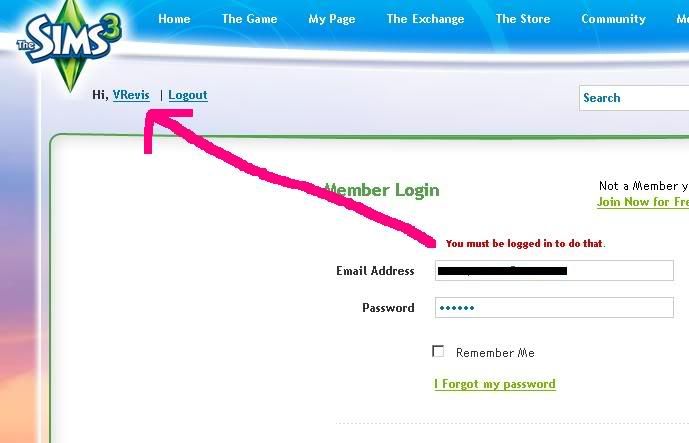
Then I hit backspace on my browser, and tried to get into my account again, and got this popup:
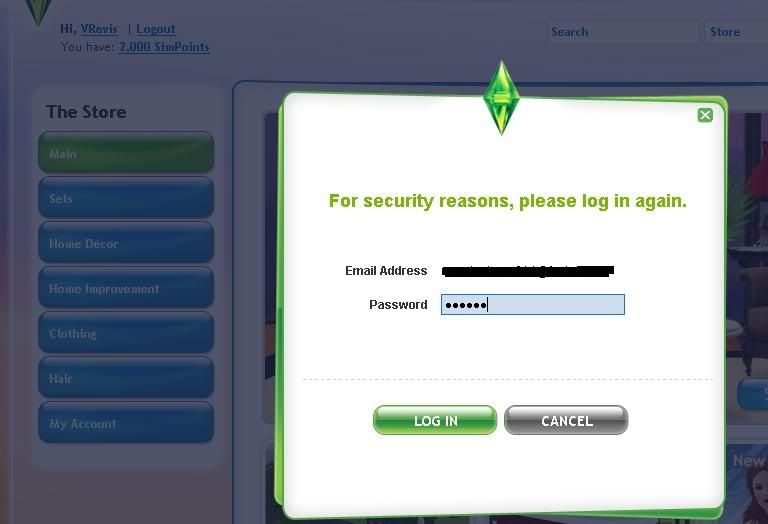
So, I am able to get as far as this part of my account:
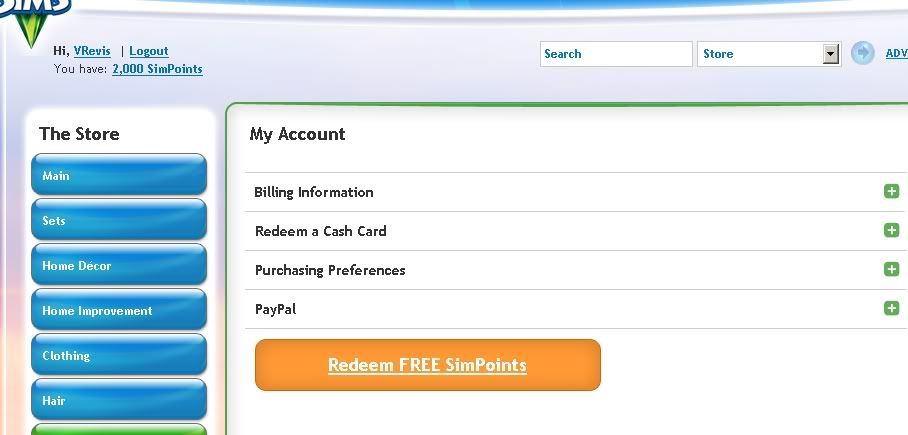
But my simpage still is locked up for me:
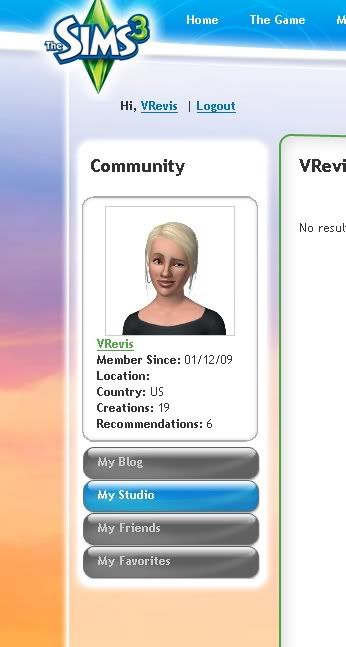
Response (Laura O.)
06/17/2009 12:57 PM
Hello,
Thank you contacting Electronic Arts Customer Support. It looks as though this is a known issue. This error happened with user's whose email addresses were changed. We are currently working on the situation and would like for you to check our this FAQ on the issue.
This is faq # 22319. If you notice, you can log in through the store website, but not through thesims3.com. When you click on My Account, it uses pages from thesims3.com and no longer the storefront website. Please click on the 'Notify Me by Email is this Answer is Updated' button and you will get the latest updates as we receive them. I understand this may be frustrating, but we appreciate your patience and understanding in this matter.
Thanks,
Laurie O.
EA Online Support
Try our knowledge base at http://support.ea.com.
Customer
06/17/2009 01:49 PM
Hi, again
I can't even log in to sign up for updates. First I got the message The username and/or password you provided are incorrect. If you are having problems, please use the "I forgot my password" or "I forgot my screen name" links provided below to retrieve your account information.
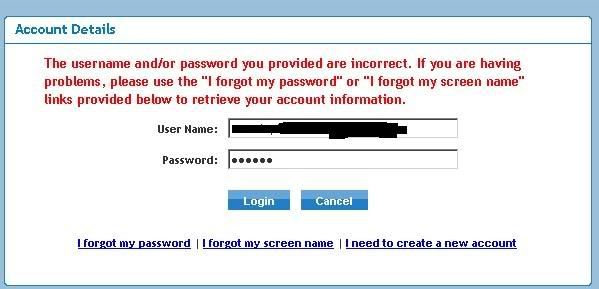
When I try now, I get "connection reset" errors. Every time.
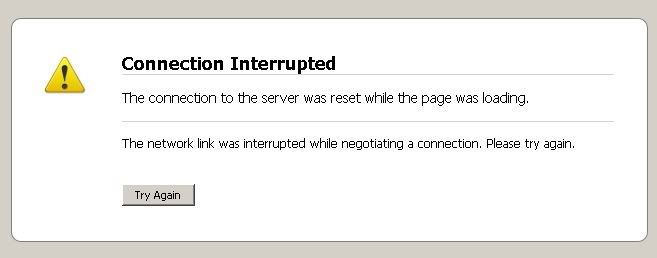
I was using login:
pw: xxxxxxxx
as instructed
Customer
06/17/2009 01:51 PM
I also am not getting the "technical difficulties" error, as in the FAQ. I'm getting authentication errors, invalid password/username, and "you must be logged in to do that".
Response (Laura O.)
06/17/2009 02:30 PM
Hello,
Thank you contacting Electronic Arts Customer Support. I understand that the error message is not exactly the same. This stems from the same problem, however. One of the biggest indications of that is the fact that you cannot access sites to do with thesims.com vs. the storefront log in site. Please sit tight with us as we are investigating this issue to the best of our abilities. I understand that this may be frustrating, and justifiably so, but we appreciate your patience and understanding in this matter.
Thanks,
Laurie O.
EA Online Support
Try our knowledge base at http://support.ea.com.
TICKET CLOSED
New Ticket
Customer
06/26/2009 02:03 PM
RE: Incident: 090602-020327
I see that the issue has been resolved according to # 22319, the FAQ link I was given in my first question, but it is still not letting me log in. I am trying to log in with:
login:
password: xxxxxxxx
This is the password you set for me. Nothing has been changed on my end, there was no change in email. The error I get upon a log-in attempt is, again, "some authentication error occurred"
Response (EARepAbdiel)
07/02/2009 10:58 PM
Hello,
Thank you for your patience. It looks as though the issue you have submitted is more complex than it seemed initially. We require more time for investigation, but rest assured we are working hard to resolve your issue in a timely manner. We encourage you to update your incident with any additional information that might help us fix your problem faster. To update your incident, click on the To view or update your question from our support site, click here link.
We appreciate the opportunity to assist you and look forward to getting you back in the game!
Please let us know if there is anything else needed.
Sincerely,
EARepAbdiel
Player Relations
Electronic Arts.
Response (Alfred)
07/03/2009 07:16 AM
Hi,
I apologize for the delay in response.
Thank you for contacting Electronic Arts and letting us know about bug you have discovered while playing the game.
Though I would route your suggestion to the appropriate department, I hope you will understand that it is customer support and we can only address the issue pertaining to account and technical nature, such as error messages, game lock-ups, or game crashes.
I would appreciate you to post your complaint or game bug to the The Sims 3 game forum at http://forum.thesims3.com/jforum/forums/list.page. Reason being, these forums are maintained and monitored by the community leaders and often visited by the production team. By posting on these forums you will be able to submit direct feedback to the appropriate person.
I understand your disappointment as I could not offer you direct assistance in this matter.
Should you require any further assistance, please visit our support knowledge base at http://easims.custhelp.com/ for a quick reference.
If there is anything else we can help you with please let us know.
Sincerely,
EA Rep Alfred
Player Relations
Electronic Arts.
Response (Alfred)
07/03/2009 07:21 AM
Dear Sir/Madam,
Thank you for contacting Electronic Arts.
I apologize for the inconvenience caused. Please ignore the last response mistakenly given to you.
Due to the nature of your issue, more time is required for investigation. I apologize for any prolonged delays this might cause, but please rest assured that we are trying to handle your issue in a timely manner. During this time, you may still update your incident with additional information that might help us resolve your issue without causing any additional delay. To update your incident click the link that says, “To view or update your question from our support site, click here."
Sincerely,
EA Rep Alfred
Player Relations
Electronic Arts
Customer
07/03/2009 11:37 AM
Hi,
As I stated in the previous question, I am unable to post in the Sims 3 forums without a registered game, and I cannot register my game because my account name is already in use.
Response (Laura O.)
07/07/2009 07:16 AM
Hello,
Thank you contacting Electronic Arts Customer Support. I apologize for the inconvenience you are experiencing. Your issue has been escalated to me and I will be happy to assist you in this matter. Do you have another active email account we could register your product with?
Thanks,
Laurie O.
EA Online Support
Try our knowledge base at http://support.ea.com.
Customer
07/07/2009 08:13 AM
Hi, Laurie
Do you still have access to the original incident: 090602-020327 ? All the messages I've been getting so far in this request seem to be repeats of everything I've already answered in the original (closed) incident, and I put a lot of screenshots of every error message I have been getting in that thread.
As for having another email account, I think I stated in the first incident that you can try
Thanks
Response (Laura O.)
07/09/2009 10:15 AM
Hello,
Thank you contacting Electronic Arts Customer Support. I apologize for the inconvenience you are experiencing. I am going to take a few more attempts to get this working on your original account before I try account registration on the provided email. However, the password previously set doesn't even work at www.ea.com, let alone www.sims3.com, so I'm going to reset it once more for
Thanks,
Laurie O.
EA Online Support
Try our knowledge base at http://support.ea.com.
Customer
07/09/2009 02:57 PM
Hi, Laurie
I got two emails with two different passwords, both having the same timestamp. The first email said my password is xxxxx. The second said my password is xxxxxx.
Response (Laura O.)
07/14/2009 01:37 PM
Hello,
Thank you for contacting Electronic Arts Customer Support. Do you have another persona name I could try?
Thanks,
Laurie O.
EA Online Support
Try our knowledge base at http://support.ea.com.
Customer
07/14/2009 02:31 PM
Hi, Laurie,
The only persona name I have is VRevis, which I created for the Sims 3 account at EA in January. I have no other account on the Sims 3 site.
Response (Laura O.)
07/17/2009 08:35 AM
Hello,
It looks like I was finally able to access your account after a lot of tweaking, but I'm sure, still, if this is actually working correctly. Please log into www.store.sims3.com with the following log in credentials:
Login:
PW: xxxxxx
I was able to view "My Page" for the first time since we've been working on this. Can you try this for me? I've attached a screen shot of what I think this should look like.
Thanks,
Laurie O.
EA Online Customer Support
Customer
07/17/2009 02:08 PM
Hi, Laurie!
Yes, I can log into the store and I see my sim page, as shown in your screenshot.. :-) That's as far as I can get, though. I can't actually do anything on my sim page. Not sure if it helps, but when I try to log in at http://www.thesims3.com with that same new log-in information, I still get the error "some authentication error occurred".
Response (Laura O.)
07/20/2009 12:52 PM
Hello,
Thank you for contacting Electronic Arts Customer Support. I apologize for this, a request has been sent up to look into this issue further. We appreciate your patience and effort in this matter, but rest assure someone is working on this.
Thanks,
Laurie O.
EA Online Support
Try our knowledge base at http://support.ea.com.
TICKET CLOSED
New Ticket (I am copying this one from my email alerts, as the ticket has disappeared from my account):
Customer
Hello,
I have twice submitted questions for help regarding my account at Sims3.com. The first question is reference number 090602-020327. The second question is reference number 090626-006637.
I last received a message from Laurie O. stating:
"Response (Laura O.)
07/20/2009 12:52 PM
Hello,
Thank you for contacting Electronic Arts Customer Support. I apologize for this, a request has been sent up to look into this issue further. We appreciate your patience and effort in this matter, but rest assure someone is working on this.
Thanks,
Laurie O.
EA Online Support"
When I came in to see what the status was, I got the message that the issue had been closed, and the deadline has passed to respond, but I can't see that any progress has been made on my account.
I have been trying to get help with my account for 2 months, now, and had to repeat nearly all information I provided in the second question. I have copied both closed questions (the one from June, and the one from July) into Wordpad and am attaching them, to avoid going through the same long process, again. Hopefully this can pick up where it was left off, by Laurie O.
Thank you.
Response (EARepJovi)
08/08/2009 09:04 AM
Greetings,
Thank you for contacting Electronic Arts.
Please know that I'm escalating this issue to our senior level for proper handling. Someone should be in contact with you soon regarding this issue. I apologize for any prolonged delays this might cause, but please rest assured that we are trying to handle your issue in a timely manner.
We appreciate your patience on this matter.
Sincerely,
EA Rep Jovi
Player Relations
Electronic Arts
Response (Laura O.)
08/10/2009 01:25 PM
Hello,
Thanks for writing. I did, indeed, send off a request for your account to be looked at and have not had a response. I will send this up again, but let me first make sure if your login information is as follows:
Login:
PW: xxxxxxxx
Thanks,
Laurie O.
EA Online Customer Support
Customer
08/10/2009 02:13 PM
Yes, that was the last log-in info I was assigned in this message:
Hello,
It looks like I was finally able to access your account after a lot of tweaking, but I'm sure, still, if this is actually working correctly. Please log into www.store.sims3.com with the following log in credentials:
Login:
PW: xxxxxxxx
I was able to view "My Page" for the first time since we've been working on this. Can you try this for me? I've attached a screen shot of what I think this should look like.
Thanks,
Laurie O.
EA Online Customer Support
Customer
07/14/2009 02:31 PM"
Response (Joe G.)
08/14/2009 03:41 PM
Hi, Valerie
I'm going to consolidate these three tickets and work with you one on one from this ticket, okay?
I've moved your persona over to
For the password, I'm going to reset your password and that will be sent in a separate email.
Log on and see if you get any additional functionality on the site.
I look forward to hearing back from you,
Joe G.
Tier 3 Escalations Agent
Electronic Arts
Customer
08/15/2009 03:37 PM
Thank you, Joe. I still have not received the password email to try to log in. Will it be sent to the
Response (Joe G.)
08/17/2009 11:49 AM
Valerie,
Yeah, you should have gotten it. I sent it again. Look in your spam filter or junk email filter to see if the computer is redirecting it.
If you don't have it, reply back and we'll try a new email address.
Joe G.
Tier 3 Escalations Agent
Electronic Arts
Customer
08/17/2009 01:15 PM
Okay, I got my password, and my account is working! Thank you so much! The only thing I can't find are my pending friend requests. When I go to http://www.thesims3.com/pendingFriends/VRevis, I get an "Oops, we are unable to process your request" error. I should have around 80 requests, going by the email alerts.
Customer
08/17/2009 01:26 PM
One other thing, I am supposed to have a "featured" icon on my page. I don't recall what the date was, though, since I apparently missed it when I was actually featured. Or it was a date I was set to be featured, before my account was messed up, but I did notice while looking at my account a week or so back, it said my video was featured. I'm not exactly sure what went on. Can that be added to my page?
Here's the "featured" info. The date was 4/10/09:
http://cc.thesims3.com/contentDetail.html?contentId=106
There still seems to be a problem, after all. I am logged into my VRevis account, and I put in a friend request, which was confirmed. I was sent the "welcome" email, clicked on the "go to my page" link, and it took me here, where the person I had just added as a friend is showing up:
http://www.thesims3.com/persona.html?sourceid=ea3523
Customer
08/17/2009 01:50 PM
I'm sorry to keep adding on, but the link on that new page for "share your page" takes me to my real account: http://www.thesims3.com/mypage/VRevis
So, it seems I have two accounts, now? I have no way to "manage my friends" on my real account. On the new one, I do, but have lost all my account info, my studio project, friends, etc.
Customer
08/17/2009 02:04 PM
Seems anything I do on my original account is showing up on the wrong account, instead (with the exception of deleting my duplicate video files from the real account). I just posted a blog from my real account, then when I hit publish, it said "no blog posts". I tried a second blog post, and again, I hit publish, and it said I had no blog posts. I checked the http://www.thesims3.com/persona.html?sourceid=ea3523 page, and both posts were there. I deleted one entry from that page, and it took me back to my real page. I'm very confused, and hope I'm explaining things clearly... getting closer, but something's still messed up somewhere.
Here's a screenshot of what I see from the link that was sent to me in my welcome email. I assumed it would take me to my VRevis page, but as I said, it took me to a new page, but the "share your page" link is my real VRevis page link:

Login:
password: xxxxxxx
Response (Joe G.)
08/18/2009 10:04 AM
Valerie,
What we're going to need to do is rebuild your persona from scratch. It's too messed up to be able to restore. I apologize for the inconvenience this causes you.
Login to this account: ---------------------------------------------------------------------->
Your www.thesims3.com password for that new email login is----------> xxxxxxx
Your new persona is -----------------------------------------------------------------------> NewVRevis
The Web URL for this new email account is ----------------------------------->
Your password for your email account is: -----------------------------------------> xxxxxxx
You may not need your new authorization code, but it you have to download the game to reinstall it, or something like that, here it is: xxxxxxxxxxxxxxxxxxxx
I added 3000 points to your account to compensate for the inconvenience, and restored the points you lost when re-registering.
What I need you to do next is send friend requests to from the new account (edit) to:
ManagerJosh
Simvip
TheSidDog
baconandeggzie
ehaught58
tdyannd
Also, from the email alerts, send friend requests to those pending friends from the old
You can still use
I apologize for the additional inconvenience.
Joe G.
Tier 3 Escalations Agent
Electronic Arts
Customer
08/22/2009 12:40 AM
Okay, I will do all this tomorrow, and let you know how it goes.
I just want to be sure I don't lose any of my work from the Creator's Camp.
Will there be any way to change my persona back to "VRevis" once everything is moved over and the original account is deleted? And, would it be at all possible to show I've been a member since Jan. 16, as it says on my original account?
Thank you
Customer
08/25/2009 11:43 AM
I have set up my new account, but am still waiting for my creations to be transferred over. When do you think this will happen?
Response (Joe G.)
08/26/2009 12:31 PM
Val,
Well, they've got us going around in circles. Please try logging in as
I look forward to your response,
Joe G.
Tier 3 Escalations Agent
Electronic Arts
Customer
08/26/2009 12:56 PM
Hi, Joe!
Thanks for getting back to me. I logged into the (VRevis) account, and I can get in and manage/edit my studio creations. I have not tried to create anything new, though. When I tried to edit "my story" and do another "test" blog, it showed up at this page, again: http://www.thesims3.com/persona.html?sourceid=ea3523 It still has a link back to the VRevis account, and if I try to post or do anything on the link I just gave you, I am taken back to the VRevis account. I'll attach a couple screenshots of what I am seeing.
Customer
08/26/2009 04:32 PM
Hey Joe, a couple more screenshots for you. I was logged into my (VRevis) account, and put in a friend request to my (NewVRevis) account. Then I logged out of the VRevis account and into the NewVRevis one. I saw VRevis as an impending friend, and accepted, but it looks like it's that http://www.thesims3.com/persona.html?sourceid=ea3523 page, again.
See pic "VRevis friend request"
And when I click on VRevis, I get an error. See pic "VRevis friend request error"
Also: When in the original VRevis account, I clicked on the sim that is there for download, and it said this item is no longer available. That's not a big deal to lose that sim, I'm more concerned about my video clips, but I thought maybe the info might help.
Response (Joe G.)
09/01/2009 07:57 AM
Hi,
Can you download your video clips from the nonfunctioning account and then re-upload them to the new account?
I can help with that if you need me to.
Joe G.
Tier 3 Escalations Agent
Electronic Arts
Customer
09/01/2009 09:44 AM
Sure, I'm not sure how to upload the clips to my account, though. Can you tell me how to do that?
Hi,
Yes, look at this help file and let me know if you need me to walk you through it: https://easims.custhelp.com/cgi-bin/easims.cfg/php/enduser/std_adp.php?p_faqid=22200
Hope this helps,
Joe G.
Tier 3 Escalations Agent
Electronic Arts
Hi, Joe
Thanks for the link. I have family in town for my Grandma's 90th bday party/family reunion, and have hardly had time to breathe, let alone go online!
So, do I need to download my clips and then put them in the folder where the game clips normally go, and then they'll show up on the uploader? I think there's a limit on the time or size of the clip IIRC, isn't there? Will there be a problem getting my finished video up there, if that's the case?
Thanks!
Hi, Val
Well, happy birthday to grandma!
I'm not sure what the limit is: let's cross that bridge when we come to it.
Hope this helps,
Joe G.
Tier 3 Escalations Agent
Electronic Arts
Customer
09/10/2009 01:00 AM
Haha, thanks, Joe. I'll pass along your message to Grandma!
I have a bit of a situation: I have to take my laptop in to to be serviced this week, and I'm thinking a new logicboard is in order (as well as a new display) so I will be without my laptop *possibly* as long as a couple of weeks. I'm in the process of backing up everything, now. Anyway, my point is that I will not have the game with me, obviously, since they will be wiping my harddrive, and I will have to reinstall. Can we keep this ticket open until I get my computer back and can install the game and try to upload the files? I just don't want to have to open a 4th ticket.
Is this, by ANY chance, something you would be able to do on your end (the transferring of the video files)?
I will be able to check my messages on another computer that I will be borrowing, but, unfortunately, it is not one that can handle Sims 3.
Thanks.
Val,
Good luck with your computer. I have to reformat my hard drive this weekend for a virus problem.
Okay, so I can try to download and upload stuff. Please remind me of the two account emails and their respective passwords,
If the ticket expires, open a new one referencing 090806-000504 and will pick up where we left off.
I look forward to hearing back from you,
Joe G.
Tier 3 Escalations Agent
Electronic Arts
Thank you, Joe!
I think I may have a virus issue going on here, as well, which is why I'm going to tell Apple it's fine by me to wipe the drive clean, though I dread a reinstall. I play on a mac, and have my games and video editing software all on a Windows partition, so have to not only reinstall OS X, but use Bootcamp to reinstall XP to reinstall my TS2 games and software. But the upside is that I can format it better, so I'll have room to install Sims 3 on Windows, as I have been doing (while juggling files around on external drives to make room. I didn't divide up the partition space well, when I first did this), but have not had any spare room for video files, so haven't been able to do any machinima.
Anyway. You asked for my log in.
Original VRevis account:
Login: edit
PW: xxxxxx
New "NewVRevis" account:
edit
xxxxxx
Thank you!
Hi, Val
I had a virus on my home computer as well. That's no fun.
I was unable to login to your old account so I'm asking my supervisor what to do next.
Sorry I didn't have better news,
Joe G.
Tier 3 Escalations Agent
Electronic Arts
Hi, Joe,
I'm sorry, it's my fault!! I forgot my email and password had to be changed.
Login for VRevis is:
edit
xxxxxxxx
I apologize. I got confused because it was changed so many times. I just looked down at the ticket and grabbed the information off of there, but it was outdated.
Response (Joe G.)
09/14/2009 12:52 PM
Hi, Val
Okay, I'm making progress on this but I'm running into server trouble. Stay tuned.
Thanks for your patience,
Joe G.
Tier 3 Escalations Agent
Electronic Arts
TICKET CLOSED
New Ticket
Customer
10/06/2009 09:24 AM
Joe G.
RE: 090626-006637
NewVRevis account
I have had 3 questions submitted, all closed. The last questions were combined. I was told to open another ticket if the latest one was closed.
In brief, I am waiting to get my files transferred over to a new account which was created for me by EA. My original one, VRevis, created at the Sims 3 Custom Creator's Camp, is apparently irreparably broken. As I do not want to go into all the details, starting from the lowest rung on the ladder for the 4th time, please reference questions
#090602-020327
and, most recently
#090626-006637
for the details. This has been going on since June.
I was told we would pick up where we left off, should this ticket be closed before my account was fixed, and all files were transferred.
I was corresponding with Joe G.
This is the last I have heard from him.
Response (Joe G.)
09/14/2009 12:52 PM
Hi, Val
Okay, I'm making progress on this but I'm running into server trouble. Stay tuned.
Thanks for your patience,
Joe G.
Tier 3 Escalations Agent
Electronic Arts
Thank you.
Response (EARepAngus)
10/10/2009 04:31 AM
Greetings,
Thank you for contacting Electronic Arts.
Due to the nature of your issue, more time is required for investigation. I apologize for any prolonged delays this might cause, but please rest assured that we are trying to handle your issue in a timely manner. During this time, you may still update your incident with additional information that might help us resolve your issue without causing any additional delay. To update your incident click the link that says, To view or update your question from our support site, click here."
We appreciate the opportunity to assist you and look forward to getting you back in the game!
Thank you,
Angus
EA Customer Support
Response (Charles N.)
10/13/2009 06:47 PM
Greetings,
Thank you for contacting Electronic Arts.
I have sent a request to get a status update from Joe. I should hear something back from him in 24 - 48 hours.
I apologize for any disappointment or inconvenience that this causes you.
If you have any further questions or concerns please reply to this email or visit our extensive knowledge base online at http://support.ea.com.
Thank you,
Charles N
EA Online Support
Customer
10/21/2009 03:02 PM
Can I have an update on this, please?
Response (Charles N.)
10/26/2009 12:47 PM
Greetings,
Thank you for contacting Electronic Arts.
I am sorry for the delay in writing, our tier three support department is receiving a higher than normal email volume so we are a bit back logged but are working to correct this.
We have heard from the server team and I will need links to all of the content that you would like moved from the one account to the new account.
If you have any further questions or concerns please reply to this email or visit our extensive knowledge base online at http://support.ea.com.
Thank you,
Charles N
EA Online Support
Customer
10/26/2009 01:14 PM
I have been talking to Joe G. about this, and I was told I was not going to have to repeat myself for a 5th time, since I have not only been referencing original questions, but even attached a text file of the questions in the last ticket. He said the files were in the process of being transferred over, but that there were server issues at the time. I never heard back, and the ticket was closed.
This issue has been ongoing since June. EVERYTHING from the VRevis account needs to be moved to the NewVRevis account: 19 studio files, including one completed mashup video done. All created at the Creator's Camp in January.
Please refer to the referenced questions for all passwords for both accounts.
Thank you.
Response (Charles N.)
10/30/2009 01:18 PM
Greetings,
Thank you for contacting Electronic Arts.
Unfortunately I need links to the items that need to be transferred as this is what the server team is requesting. With out this we will not be able to get this resolved.
If you have any further questions or concerns please reply to this email or visit our extensive knowledge base online at http://support.ea.com.
Thank you,
Charles N
EA Online Support
Customer
10/30/2009 01:45 PM
Could you please put me back in touch with Joe G., as he was already in the process of moving the links. He said he would take over again if the previous thread is closed. He has all access to my former account, as well as all the necessary links.
TICKET CLOSED
Most recent ticket:
Customer
10/31/2009 04:08 PM
ATTN: Joe G.
This is now ticket #5 (4 according to your records because 2&3 were combined)
I was corresponding with Charles N. who was apparently not willing to work with me on this ticket. I specifically addressed the ticket to you, Joe G., because you said we could pick up where we left off. I received an update from Charles N., asking for all urls to the files I needed transferred. I replied:
"Could you please put me back in touch with Joe G., as he was already in the process of moving the links. He said he would take over again if the previous thread is closed. He has all access to my former account, as well as all the necessary links."
He promptly closed the ticket without any sort of resolution.
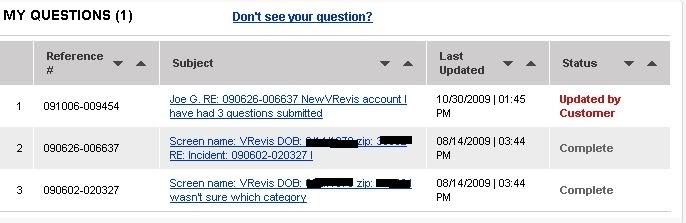
My complaint is rapidly becoming one of poor customer service. So far, Joe G has been the ONLY one willing to work with me with a problem that has been going on since June, therefore I am addressing this to him, as he said he would continue to work with me.
I am attaching all text files of previous closed tickets, including the most recent, so we don't have to start all over with the form letter replies, again.
This was the update I was going to add to the last ticket, but the door was shut in my face before I could add it. I have a very bad connection and am on a borrowed computer. Since Joe G. had offered to transfer the files for me because of my situation, I did not see why I needed to provide the urls, as you already have all my log in info. However, I have gotten the urls, anyway, just to get this situation resolved.
Here is my update:
I found my log in info for my VRevis account:
edit
pw: xxxxxx
Log in for the new account:
edit
pw: xxxxxxx
Here are the urls you asked for. Unfortunately, some files are missing.
Somehow several of my video clips are missing, and all I have are the above pieces. I'm supposed to have a total of 19 creations, two of which are sims, which I do not care about. I have replaced them on my new page.
PLEASE NOTE: I also would like my "featured" status restored to the new page, as promised at the Creator's Camp. My account was broken a couple months before the site went live, my mashup video shows as "featured", but I was swept under the rug as a featured creator. Since I was promised at the Creator's Camp I would be featured, I am really pushing for this, as it's very important to me. I cannot tell you how nervous I was waiting for my profile to show up on the featured members page with the other Campers, just to have my hopes dashed when I found out I had to be "hidden" because of a mistake on EA's part.
Thank you.
UPDATE:
Charles N. reopened the ticket he closed, ignored the new ticket in which all the links were provided, AND he was named as the one refusing to work with me, and updated ticket #4 with this (is it just me or is his reply a bit on the sarcastic side?):
Response (Charles N.)
11/04/2009 03:02 PM
Greetings,
Thank you for contacting Electronic Arts.
Unfortunately I am the one that is handling this issue so if you would please submit the links to me so I can get this corrected for you.
If you have any further questions or concerns please reply to this email or visit our extensive knowledge base online at http://support.ea.com.
Thank you,
Charles N
EA Online Support
My response:
Customer
11/04/2009 05:13 PM
All links are in the latest ticket I submitted: 091031-020307
This is ridiculous. This is what my tech support account looks like. What a mess.

UPDATE 11/10/2009
Greetings,
Thank you for writing again here in Electronic Arts Customer Service.
After checking your contact history, I noticed you currently have another support request awaiting response in our queue for the same issue. The reference number on the pre-existing request is #<091006-009454>.
In order to provide you with better, more consistent support, I am closing this duplicate support request. I would recommend you update your pre-existing incident if you require an update or further assistance. To access all current support requests associated with your account, follow the steps below:
1. Go to support.ea.com
2. Click on the ‘My Questions’ link on the top left-hand corner of the page (under the ‘My Stuff’ section)
3. Our website will prompt you to log in to your EA account.
4. If you have multiple EA accounts, use the screen name associated with this support incident
5. You should now see the ‘My Questions’ page, where all open support requests should be listed.
Clicking on the subject of the support request will open its details. From the details page, you can update your pre-existing incident if you require further assistance.
Thanks again for contacting EA Support. Feel free to update your previous incident if you require further assistance.
Regards,
Chris
EA Online Support
I had to update BOTH tickets, because I don't know if anyone is actually reading ANYTHING I WRITE. Infuriating. I have never seen customer service this horrible.
And I sent a link to this blog:
Customer
11/10/2009 04:28 PM
I am giving a link to my blog, which has the entire history of this problem, dating back to June 6, 2009.
http://acuppajoe.blogspot.com/2009/10/this-is-why-we-cant-have-nice-things.html
Maybe you can see why I am feeling very frustrated at this point? It did not help to be chastised for opening a "duplicate" entry, when, clearly, the update was not even READ. I could not update this ticket, because, after asking Charles N. for the 3rd time to transfer me back to Joe G., he closed the ticket the same day. I got the message that the "deadline had passed". I submitted a new ticket, and magically the old one reopens.
Please take the time to actually read the tickets before responding.
UPDATE: December 14, 2009
Well, another ticket closed, and still unresolved. EA did write me to tell me that they were sending me a free copy of World Adventures, for my "patience" and as a "gesture of goodwill". On December 9, I received a message that it would be shipped out in 2-3 business days.
Last night I went in to check up on the status of my account, and got this message, one I've seen quite a few times, now:

My ticket list is even more of a confused mess:

A friend of mine sent me this link, saying it made him think of my experience with EA customer support. I had to include it in this entry.
Why I'd Rather Be Punched in the Testicles Than Call Customer Service.
Okay, so I'm FEMALE, and don't have testicles. But the sentiment is the same.
UPDATE Dec. 28
My 6th ticket was submitted on Dec. 13. I got the usual quick auto-response saying I should hear something within 24 hours. On Dec. 21 I had not heard anything back, so I asked for an update. Over two weeks since the 6th ticket was submitted, and I have not heard a word. I also have not received the EP I was promised for my patience, which is, by now, close to non-existent.
This is a screenshot of ticket 6. It reads from bottom to top. Notice there is NOTHING by EA.

The owners of Reclaim Your Game noticed my blog post, and asked me to do a write up for them, which is now published on their site. Here's the link to the article.
I will keep you posted.
Jan. 2, 2010, I just put in another request on ticket #6 asking for an update. The 6th ticket is now 2 and a half weeks old, and EA has not said a word. This is RIDICULOUS.
UPDATE Jan. 4 (very early am)
Today, I put out the link to this blog on my Twitter page, again, addressing not only @AskEASupport, but also @EA . I asked my followers to Retweet. I was contacted by someone who saw my post, (thank you @kovster!) and they retweeted and put up their own post about it, which was RTd. Tonight I got several DMs from EA, very apologetic. Since they are DMs, I won't reveal exactly what was said, other than they were very apologetic, said "clearly messed up", and that they will fix this.
Well, I guess there's nothing to say at this point besides "I'll believe it when I see it", and let's hope this is not another empty promise. Suffice it to say, I've become a little cynical throughout this experience.
Either way, I will keep you posted. Here's hoping!
UPDATE JAN. 6
Well, so much for that; it's back to square one. Although EA has seen this entry in the last few days, nothing has been done. To add insult to injury, EA UNFOLLOWED me at Twitter, so I cannot DM them, anymore. They asked me for my email address via DM a few days ago, but I have not received any email, yet. So, I'm back in the dark, looks like.
At this point, I'm ready to scream. People build HOUSES in the amount of time that this issue has been ongoing, and I cannot understand why EA is so unwilling to do what it takes to keep a loyal customer base happy. I have been a part of the Sims community since the TS1 days, I have a loyal forum following, am active in the community, have given EA a lot of my money, but am now feeling like they just don't give a crap.
I just wrote EA at Twitter asking for an update. In the Direct Message, they admitted they "clearly messed up", and promised me that if I did not hear back from escalated support, to contact them back, and they will find another solution. Of course, there's no way to "contact them back" since they have effectively broken off communication with me, again. And, yes, I do have a screenshot of this correspondence via Twitter. I will not show the actual messages, but will show the screenshot of the email alerts I received, consisting of 3 Direct Messages and one follow alert:

Here's what my Twitter home page looks like, today (for those unfamiliar with Twitter, read the messages from the bottom up):

And here's what ticket 6 looks like today:

SMALL UPDATE, JAN. 7:
EA has followed me again on Twitter, so at least that can be crossed off the list of gripes. Thanks to many Retweets on Twitter, EA HAS been on my blog, and they do have the full story, now. What happens next, I have no idea.
And this is the first time since the Creator's Camp that my blog has received more hits than my forum!
Quick Non-update Jan. 13:
Still nothing. I have DMd EA on Twitter, and gotten no response. My ticket currently looks like this. NOTHING from EA's side.:

JANUARY 26, 2010
I am in Chile for a few couple of weeks, and here I am, still updating this stupid blog entry, still trying to get EA customer support to show ANY sign of life.
Ticket #6 seems to be a road to nowhere. Despite multiple requests for updates, EA customer support has remained maddeningly silent. The ticket shows as "unresolved". At first, I thought it had been closed, but, no, it's just been ignored. Instead of updating a ticket that was was apparently DOA, I submitted a seventh ticket. Of course I'm expecting to get chastised again for opening multiple tickets, but, hey, at least it may get some notice.
Here is a screenshot of ticket 7:

And screenshots of the Direct Messages I received from EA weeks ago:

The ball is in your court, EA.
Update Feb. 6 2010
I am BEYOND frustrated with EA. I am just plain angry now. EA has been reading this blog. I am sure they have been reading the articles from the other sites, as well, though I haven't asked if the other sites' referring urls show this. So, yes, EA is aware, and EA is IGNORING. Anyone with any suggestions as to who I need to contact to put this on blast, hit me with it. As soon as I get back to the states next week (my stay has been extended) I'll be firing off a few letters and emails from some suggestions already given.
So, ticket 6 was ignored. EA did not have a single thing to say to explain themselves. EA told me on Twitter they have clearly messed up, and to please contact them if I don't hear from escalated support. I did just that. Two times. Their response? THEY UNFOLLOWED ME, AGAIN. Yup, just another empty promise, just like the "gesture of goodwill" EP I was promised. Just like the working account I was promised. Where the hell are Laurie O. and Joe G, EA? C'MON, the ONLY two people in the customer service department willing to actually do their jobs have been suspiciously silent. I get a very strong feeling this is a case of "Hey, maybe if we ignore her, she'll go away!!!"
Anyway, here's the latest screenshot of Ticket 7.

What do you have to say for yourselves, now, EA "customer support"? Really. I'd love to hear it.
For the rest of you, as usual, I will keep you updated!
LATEST UPDATE: FEB 17, 2009
Will be quick because right now EA is not at the top of my list of concerns:
Ticket 6 was suddenly noticed.
I have received the World Adventures EP. I have not opened it. I do not know if I will. I am rather soured on the whole Sims 3 thing, now.
I also received a message from my buddy "Charles N." (he hates me) saying that my creations cannot be moved to my new account, as the files are corrupted.
Have a nice day.